Interested in how SEAtS deliver more student facing time, improve processes and decisions? Speak to a SEAtS Expert today about your organization’s unique needs. Just fill out this form and choose a time that suits you and your team best.
Contact Us
(If you are a student using SEAtS, please contact support@seatssoftware.com for assistance and advice)
SEAtS Office Locations
OUR OFFICES
UNITED KINGDOM
1st Floor 239 Kensington High Street, London, W8 6SN, United Kingdom
+44 203 3514 4071
IRELAND
No.1 The Mill Building, The Maltings, Bray, Ireland A98 A302
+353 1 513 6772
USA
1452 Hughes Drive Suite 200, Grapevine, TX 76051
+1 678 829 4864
ARGENTINA
Mariscal Antonio José de Sucre 2829, C1428DVY CABA, Argentina
AUSTRALIA
+61 2 8317 1442
NEW ZEALAND
+64 9-884 9728
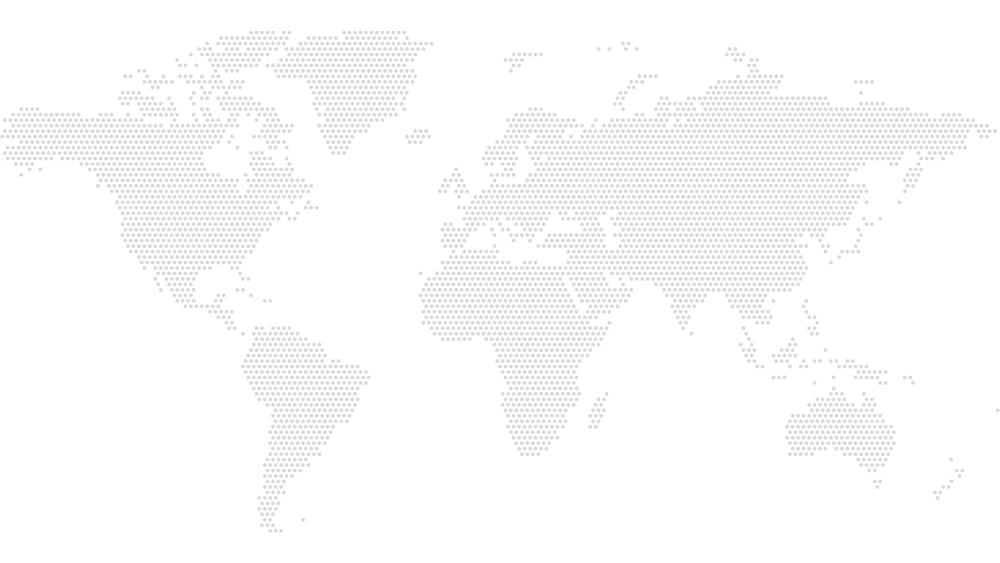
For Partnership & Sales Enquiries | sales@seatssoftware.com
For Press & Marketing Enquiries | marketing@seatssoftware.com
Partner with SEAtS
Are you a software provider or reseller that thinks our solutions and services could benefit you? Then, get in touch.





