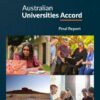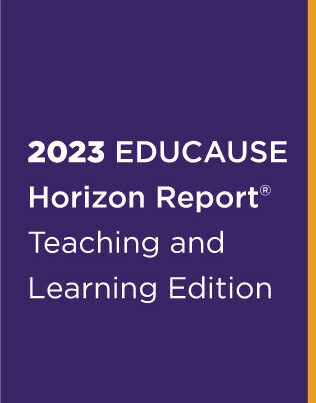Our development team have been hard at work building amazing new features to help SEAtS customers boost student success and achieve their goals. Whether you’re an existing SEAtS user or you want to find out more about the No.1 Student Success Platform, we’ve got a collection of exciting updates to share.
You will find something to help you at each stage of the student journey, with features including productivity boosters, tools for managing cases, improving student success and much more.
What’s new in SEAtS?
- Mobile App Updates
- Custom Fields
- Personalised Email Templates
- Data Permissions
- Lightening fast user experience
- Build your own workflows
MOBILE APP UPDATES
SEAtS mobile app – available on Android and iOS – has been supercharged with some unmissable updates.
Along with a beautiful and easily navigable interface with access to upcoming lectures, the app now also allows for GPS check-in, enabling students to check-in anywhere for unrestricted attendance monitoring.
Tired of using multiple usernames and passwords? SEAtS now include ADFS – a fancy term for allowing students to use their institute email credentials to sign in.
But the most amazing update lands in the palm of your hand in the form of check-in and check-out – for even more accurate attendance recording.
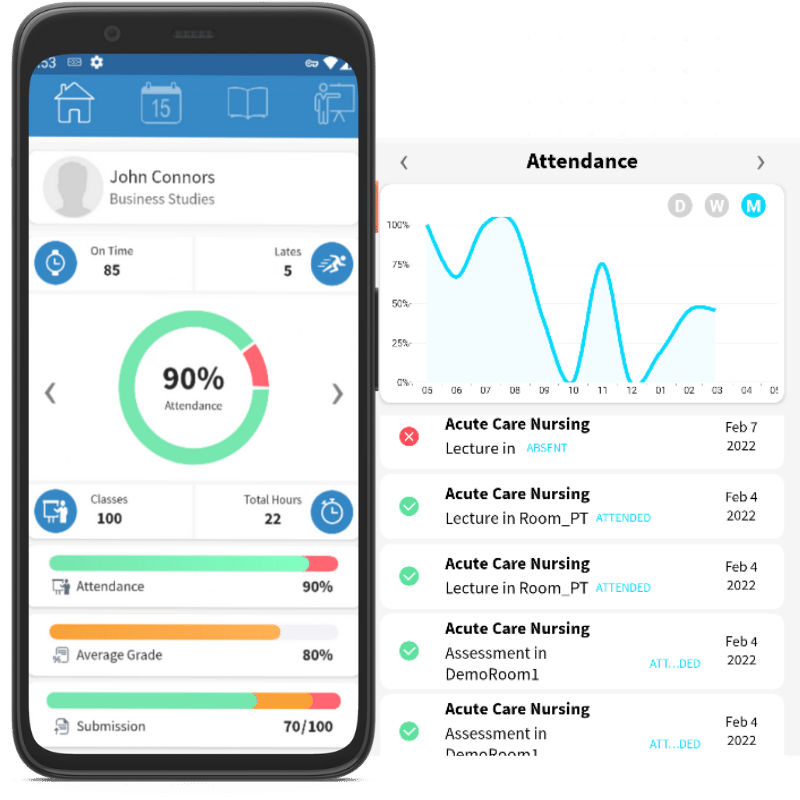
CUSTOM FIELDS
An accurate picture of each student will allow you to make fast, informed decisions for better student outcomes. But an accurate snapshot of performance demands institute specific data fields.
While SEAtS comes jam-packed with performance fields out of the box, users can now add their own fields for a truly personalised administrative experience.
Sound difficult? It’s as easy as open, print, create.
PERSONALISED EMAIL TEMPLATES
Do you find yourself writing and sending the same email over and over again? With SEAtS templates, your team can send mail to one, some or all your students in a couple of clicks with personalised information like name, student number and the last class attended.
That is not all, easily access our out of the box templates or add your own for the most efficient communication companion in higher education.
DATA PERMISSIONS
SEAtS has built-in security features that, as a site administrator, allow you to control who has access to specific personal data.
Case management involves building a students journey to success, and that journey can involve numerous people. Along the way, certain information is collected which may not be for everyone’s eyes. With SEAtS, you can assign certain information to specific users for peace of mind.
With our new, advanced permissions sets, you can group people by user types and specify what they can see and do in SEAtS.
LIGHTNING FAST USER EXPERIENCE
SEAtS dev team have been working feverishly behind the scenes to vastly reduce loading times while adding a new user interface.
Lightning from the cloud couldn’t be any faster with filters, reports and page refresh providing onsite speeds for a reliable and efficient user experience.
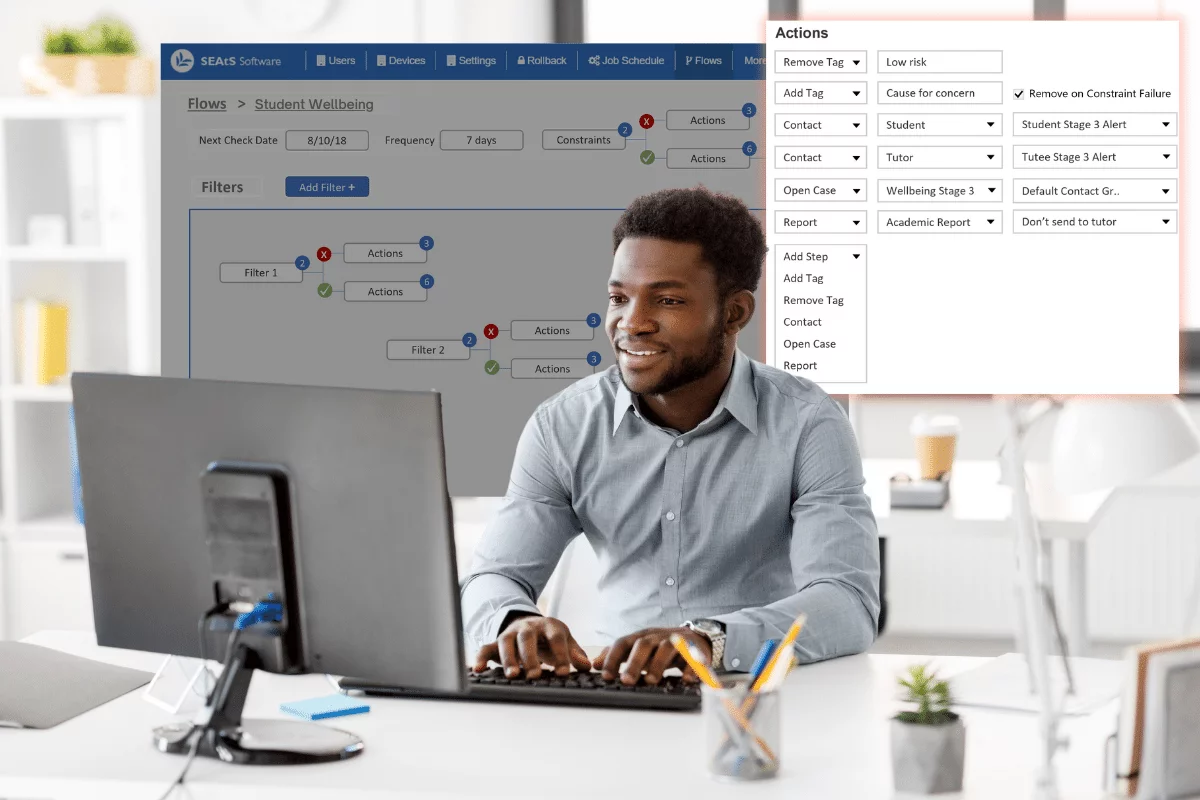
BUILD YOUR OWN WORKFLOWS
SEAtS now allow you to add constraints to each workflow in the admin console. Create your own workflows using any data type including school, and course module so only the students you want to monitor are included.
Let workflows do the heavy lifting so you don’t have to!
CONTACT US
If you would like to learn more about new features from SEAtS Software, please contact us at sales@seatssoftware.com. Get in touch!