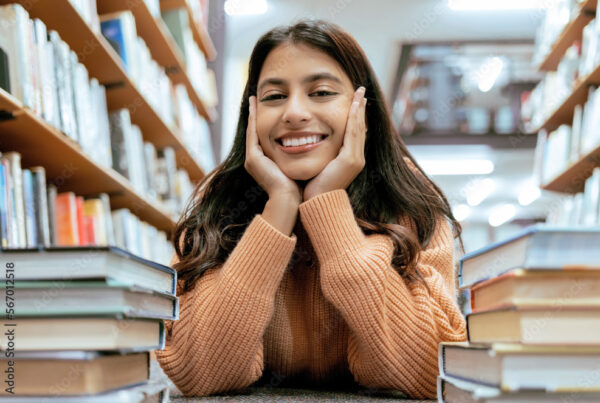Introduction
The landscape of student attendance management in universities, colleges and schools is evolving rapidly.
Attendance is now multi-modal. IT needs to be captured wherever teaching and learning happen. on campus, on placements and internships, for remote and hybrid teaching.
Today’s systems must support mission critical compliance reporting and quality assurance such as Medical, Nursing and other clinical and professional accreditation needs.
Student Attendance Record are needed for Student Visa and Financial Aid Compliance too. As well as modern and trade apprenticeships audit and evaluation.
Traditional paper-based methods, prone to human error and inefficiency, are giving way to sophisticated digital systems. These modern solutions promise to streamline the process, reduce errors, and deliver timely insights. This helps trigger critical early interventions to stop student dropping out. It also enhances future student engagement and academic outcomes by boosting student contact hours.
About this guide
This guide offers a comprehensive overview of the latest attendance monitoring technologies. We present their advantages and drawbacks to help educational institutions make informed decisions.
Student Attendance Data Capture Options
Modern Student Attendance Management Systems methods of data capture include:
Student ID Card Readers
Best For: In-Person Attendance
Student attendance management has been dominated by smart card readers in many countries over the last 10 years. While expensive to install, card readers allow for students to swipe as they enter a lecture hall, while also doubling as a student ID card.
Some Pros: Card readers are a reliable and accurate method of capturing student attendance. This is a great option for large-scale implementations. It removes manual effort and reduces class disruption.
Some Cons: Card readers and their installation can be expensive. Proxy attendance is possible if unmonitored. To minimise installation costs, some attendance management systems can plug into existing card readers.
BLE Bluetooth Beacons
Best For: In-Person Attendance.
Use BLE Bluetooth iBeacons and a student mobile to empower students to record their own attendance. This delivers highly accurate proof of presence for compliance and quality aasurance purposes. By tapping-in on a mobile app such as the SEAtS Student App, the app confirms attendance by communicating with the Beacon in the room.
Some Pros: This method is highly accurate and doesn’t carry risk of proxy attendance. No ID card readers or devices required. Beacons are often a cost-effective option, coming in cheaper than card readers.
Some Cons: As this option works with the student mobile app, students do need to check in to be marked in attendance. This option requires the student to have a smartphone.
Turn an educator’s smartphone or tablet into a portable beacon. Allow students to record their attendance using the mobile app once they are within range. Perfect for student attendance management at offsite events like field trips.

GPS Location Services
Best For: Off-Campus Tracking
This method is suitable for ad-hoc class locations where an educator is not in attendance. Allow students to mark their location relative to their co-ordinates and confirm via geo-fencing. This is perfect for work placements, apprenticeships, and more.
Some Pros: These methods can be triggered automatically without any input from staff or student, reducing class disruption and manual errors.
Some Cons: If a student’s GPS is turned off, attendance will not be recorded. Requires students to have a smartphone.
QR Code Scanning System
Best For: In-Person Attendance
QR Code stands for “Quick Response” code and is mobile phone readable. A QR code is generated before each class, and students use an app to scan the code to confirm proof of presence as they enter the room.
Some Pros: A very affordable and easy to use option for student attendance management.
Some Cons: This method may result in attendance proxy as the QR code can be screenshotted and forwarded. This method involves some class disruption and requires students to have a smartphone.
LMS/ Online Learning Integration
Best For: Online Attendance
Automatically capture online student attendance from any video sharing solution. For Microsoft Teams and Zoom users, they can also capture duration data and generate reports on individuals, schools, course or modules. This method allows you to easily keep track of students who opt for hybrid learning.
Some Pros: Solves the attendance tracking issue posed by blended, digital learning.
Some Cons: This method is most suitable for online attendance, not in-person or off-campus.
There you have it! A full break-down of the most common attendance management systems available in education at the moment. Unsure of why attendance monitoring is really needed? Check out our blog on the importance of student attendance tracking here.

Check out our student attendance management options on Microsoft Marketplace!