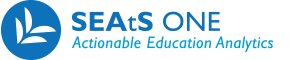Frequently Asked Questions for Students
Why does the university monitor attendance?
Institutions monitor attendance because regular participation in classes is strongly linked to academic success. Consistent attendance supports your academic performance and helps you stay on track with your studies.
Additionally, the University is required to report student attendance to external bodies. Therefore, an electronic monitoring system, including the SEAtS app and campus card readers, helps ensure effective tracking.
How is my attendance monitored?
Attendance can be tracked in various ways at your university:
- Check-in through the SEAtS mobile app on your phone: When you enter your class, open the app and check in directly. If you’re within range of a Bluetooth beacon in the classroom, the app will automatically connect, allowing you to check in.
- Campus card swipe: You can register your attendance by swiping your campus card on an electronic reader located in the teaching room.
- QR code: Some lecturers display a QR code at the start of class. Scan it using the SEAtS mobile app to confirm your attendance.
The app records the date, time, location, and group information based on your timetable. Any discrepancies could result in being marked absent, so it’s important to ensure your check-in details are correct. For specific enquiries about your attendance, contact the student support team at your university.
SEAtS Mobile App
How do I check in on the app?
- Download the SEAtS App 2024 from the app store. (Available for iOS and Android devices)
- Enable app permissions: Bluetooth, location services for the SEAtS app, automatic updates.
- Login using your university credentials.
- Open the calendar page.
- When check in is available for your class, a check in button will appear.
- Tap this button and follow the steps shown on screen.
Why is my app not working?
The most common reason for issues with the app is a poor internet connection. If you’ve started the check in process (found the Bluetooth beacon or scanned the QR code) and the process is taking a long time, the app will inform you of a likely internet connection issue. When this occurs, the app will have already logged your check in attempt, so you can close the app and reopen it later when connection is restored to complete to process. Just be sure not to cancel the check in.
Other issues (such as inability to log in, or scan QR codes or Bluetooth beacons) should be reported to your university’s support services.
I checked in to class, but my attendance records say I was absent?
If you believe your attendance was not recorded in the app, or if an issue occurred after a mobile check-in, please contact your university’s support services.
What if I forget to check in?
If check in is no longer available, and you’re still in class, your lecturer may be able to manually mark you as attended. Otherwise, you should contact your university’s support services.
Absences
How do I request an absence?
Notify your absence in advance through the SEAtS attendance application or portal. Your lecturer may be able to manually update your attendance, otherwise contact you university’s support services.
Why can't check into my class? I am in class but I can't check in as it is greyed out.
Sometimes especially at the start of year/semester students may not be fully registered or have register recently or switches classes or modules. Timetables can take a little time to be as accurate as possible. If that happens to you you may find a class you are attending is not available for you to check into. As a result you won’t be marked as attended or absent for that event. But you should contact your course or the member of staff and ask them to add you to it so you can check in next time. You can also email them and ask them to mark you as attended manually.
If your organisation allows support requests to be made through the app, you can report check in issues by going to the Requests Screen, and pressing the new support request button.
What is the intervention process if I miss classes?
Universities expect you to attend all scheduled sessions and arrive on time. You can usually track your attendance through an online portal or app. If your attendance falls below the expected level, the university will contact you by email to provide feedback.
If your attendance doesn’t improve, further follow-ups will occur, which may include participation interviews with academic or support staff. Persistent poor attendance may lead to more serious actions, such as withdrawal from your course. However, universities will often offer support for students experiencing personal or academic difficulties affecting their attendance.
Student Support
I am experiencing issues with my course, what should I do?
First, reach out to your course team. If they are unable to resolve your concerns, contact the student support services, who can assist you further.
I have been away from the university, what should I do?
If you’ve missed classes, speak to your course team and catch up on missed content through the university’s online learning platform. For missed assessments, contact student support as soon as possible.
If you’ve been absent for an extended period, contact student support to receive guidance on the next steps you should take.
My employers/sponsors need proof of my attendance – who should I contact?
Reach out to student support to request the attendance information your employers or sponsors require.
I have too few modules showing on the attendance monitoring system – what should I do?
First, ensure you are fully registered for all your modules. If the issue persists, contact student support to investigate any discrepancies in your student record. Remember, only modules shown on your timetable will appear on the attendance monitoring system, so it’s important to address any missing modules promptly.
Who should I contact if I have issues with my attendance?
For additional assistance, you can reach out to student support or the attendance monitoring team using the designated email address provided by your university.
Other questions you may have
Can I opt out of receiving attendance monitoring correspondence?
No. Universities expect all students to attend scheduled teaching sessions. If you receive correspondence about your attendance, it’s because your attendance pattern has raised concern.
Universities are committed to supporting students with issues that might be affecting both attendance and academic performance
My class is cancelled – will this affect my attendance record?
If the lecturer updates the system to reflect the cancellation, it won’t affect your attendance record. However, if the session isn’t updated, you may be marked as absent, which could impact your attendance percentage.
What happens if I am attending teaching activities off-campus?
For off-campus sessions, your tutor may be able to manually record your attendance. Always carry your campus card for teaching sessions, whether on or off-campus.
Bluetooth beacon
For teaching activities off campus, the app connects to Bluetooth beacons in some off campus location(if installed by university). If your Bluetooth is turned off, your app will ask you to turn it on before you can check in.
- Once you have entered your classroom, open the app and click the ‘check-in’ icon that appears on your home page.
- The ticket for checking in to an on-campus class will be outlined in green, and will then turn solid green, indicating a successful check-in.
- You will only be able to check in 5 minutes before the start of your class and 15 minutes after class has started, so ensure that you check in as soon as you get to class.
If lectures are back-to-back in the same room, do I need to swipe my card again/ connect to Bluetooth beacon again?
Yes. The attendance monitoring system needs to log your attendance at each scheduled event, even if they take place in the same room. This ensures your attendance is recorded for every class.
For Bluetooth beacons there are different ways in which universities have set up attendance tracking, you can confirm this with university faculty.
This is a general guide, and processes may vary depending on your university. For any specific enquiries, please contact your institution’s support team for assistance.