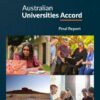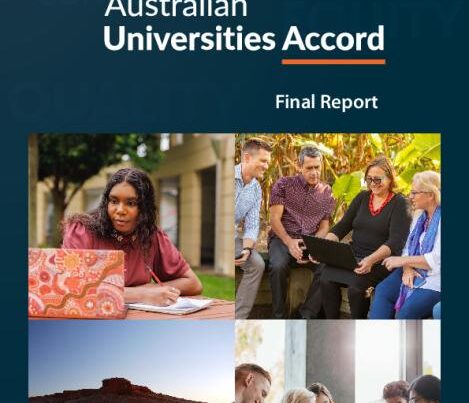SEAtS Software Announce Refreshed User-Interface and New Features for Enhanced Actionable Insights!
SEAtS Software, the leading platform provider of actionable insights for academic and institutional success, recently released their new User Interface (UI) refresh. The UI changes also come with some new features and functionality for the platform. In this blog post, we will introduce you to the new look and feel of SEAtS Software. We will also highlight some key improvements to enhance your experience, and help you achieve your institutional goals.
Whether you are a student, a faculty member, or an administrator, you will find something new and exciting in SEAtS Software’s latest update.
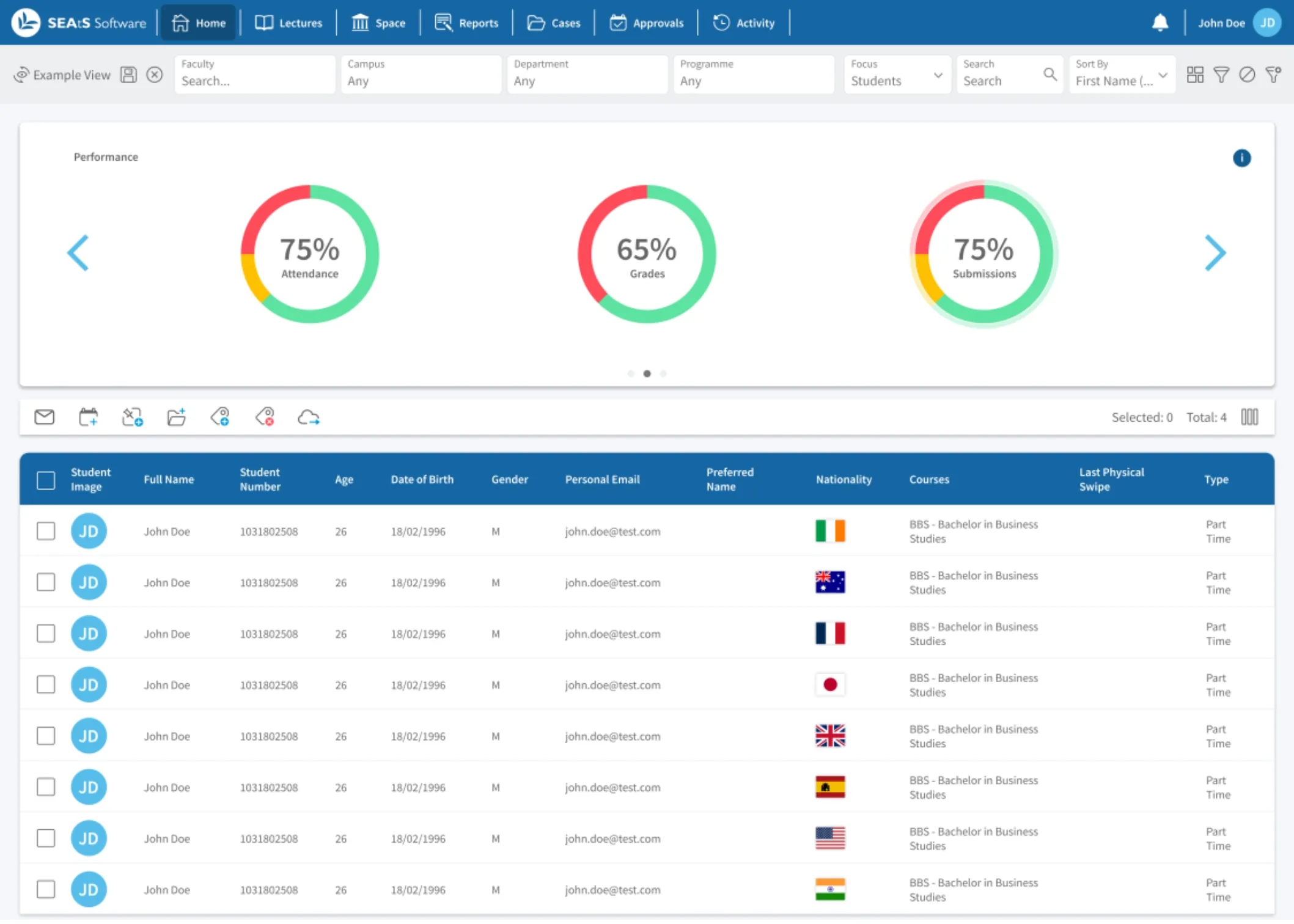
The new user interface will provide enhanced actionable insights for users, helping our partnered institutions to improve student success, operational efficiency and corporate governance objectives.
Three of the main goals of the UI refresh include: improving user experience of the platform, generating additional actionable insights, and adding enhanced customisation features. This allows institutions and individual users to shape the SEAtS platform according to their preferences.
New Features and Functionality:
Jump To
New Customisation Features
The new SEAtS update makes it easier for institutions to make the SEAtS platform feel like home. Some of the benefits included are:
- Admins can now change the colour of tables to align with their institution’s branding.
- Users can now choose which page they want to set as their default landing page.
- Users can also customize how filters and columns are displayed and save them as a custom view.
- Rich text formatting has been added to notes. This allows users to customize text styles, add lists, images, and links.
New Screens Features
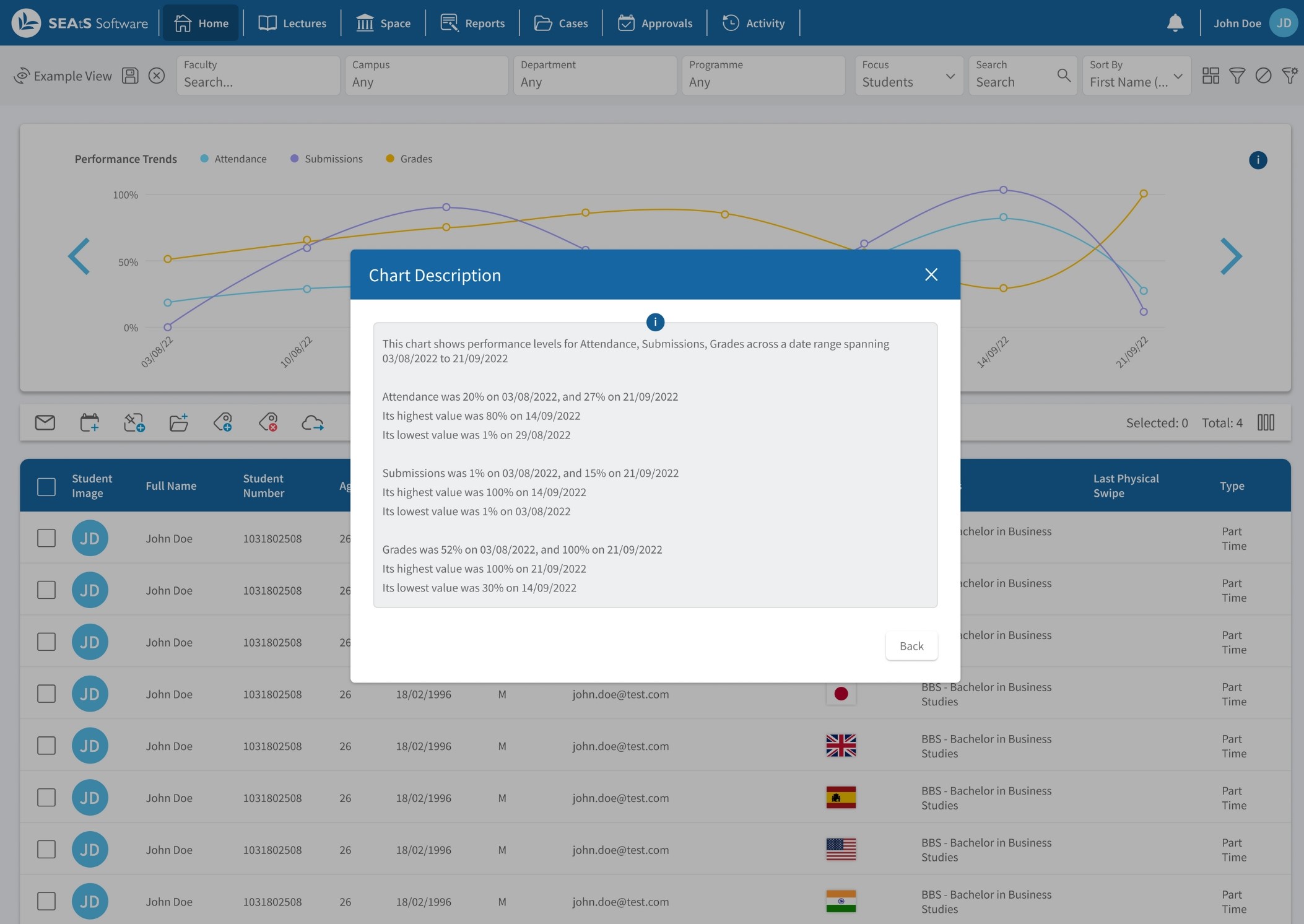
With the new SEAtS UI, it is easier for academic teams to get the actionable insights they need to improve student outcomes and campus efficiency. With additional insights, display options, and dashboards, data-driven decision making is simplified with SEAtS.
Some of the new features include:
- Charts are now accompanied with a textual description, describing key insights and trends.
- Students on-hold appear on the Workflow Stages chart on the home screen.
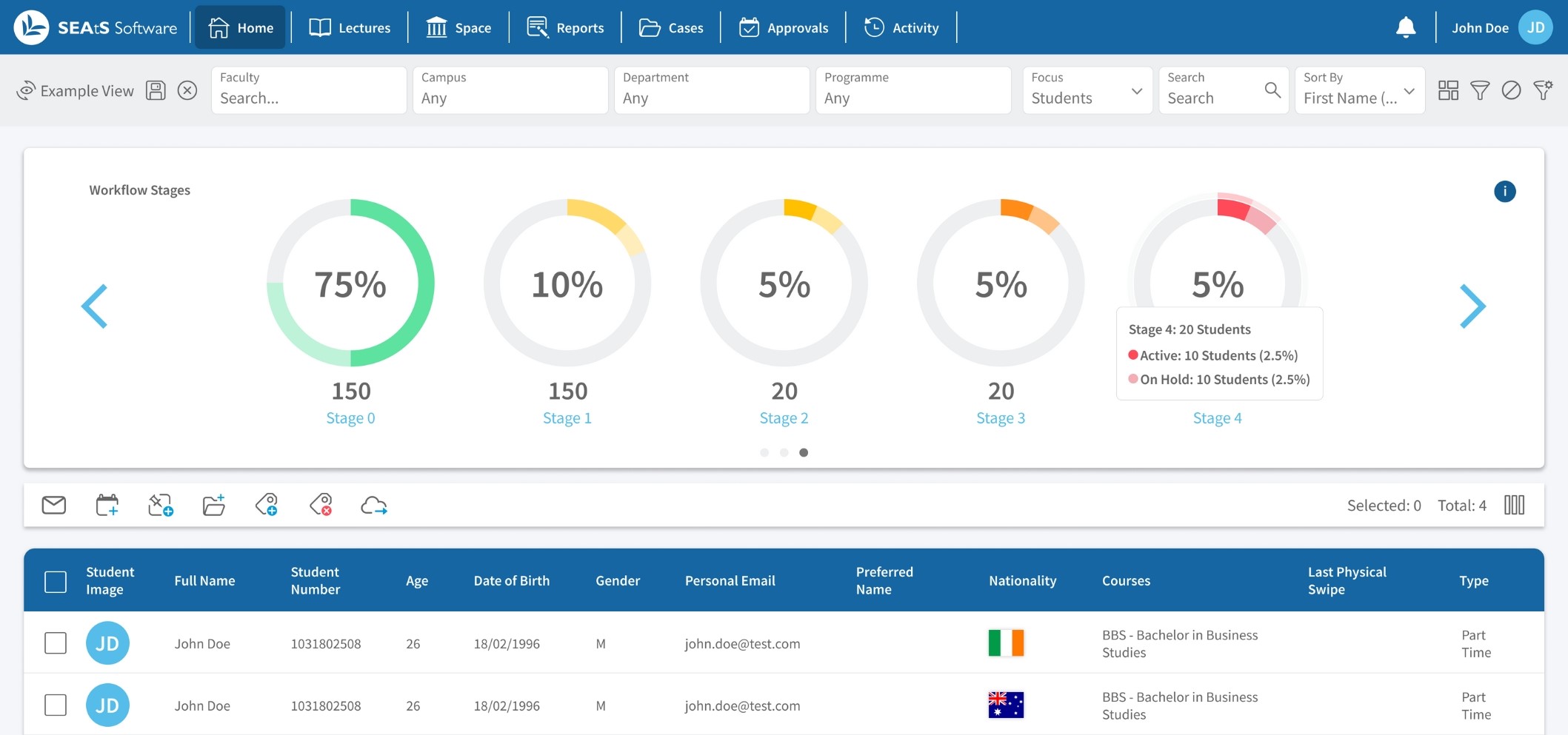
- Student and staff can now view timetables in calendar layout.
- A new dashboard layout is available for enhanced actionable insights. The attendance trend charts show which times of day receive higher/lower attendance levels.
- Class Attendance Chart: Lecturers can now see a visual representation of attendance at each class, with a new interactive chart.
- New check in mode fields shows the method students use to register their attendance.
- Users can export any on screen data from any screen to PDF & CSV.
Student Profile New Features
The student profile is one of the most important areas of the SEAtS platform. This area holds some of the most essential information and actionable insights to drive student success, improve student wellbeing and understand the student experience at your institution. As such, it has undergone the most significant changes to layout, navigation and user experience.
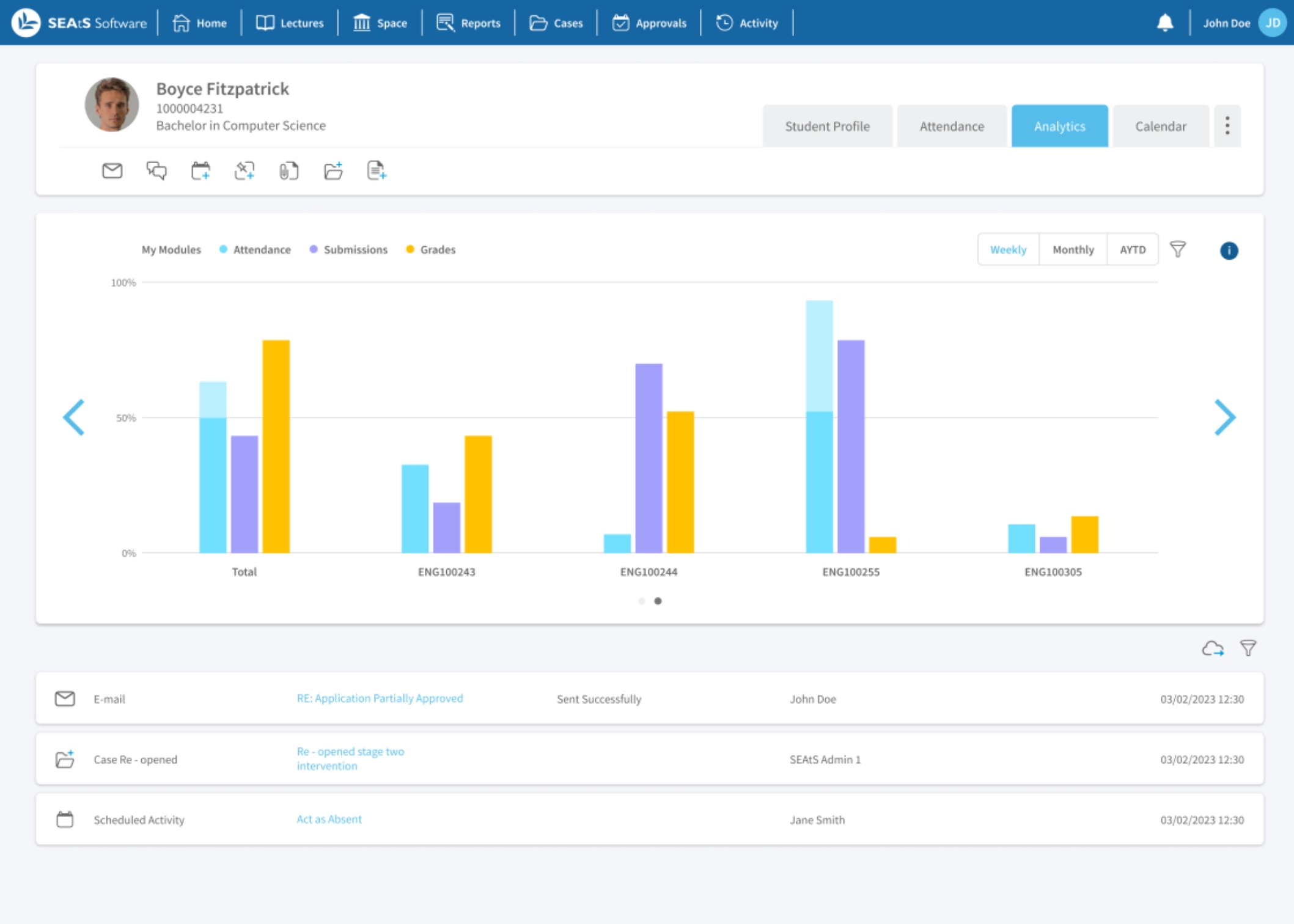
The key features and functionality added to the student profile are:
- Email students directly from the Student Profile page.
- Multi-metric chart: Compare trends across all performance and engagement metrics.
- Module Comparison Chart: Compare attendance, submissions, and grades more easily across modules.
- Annual Attendance Chart: View a full year of attendance patterns at a glance, and drill-down for additional actionable insights.
- Timeline Activity: Grant students access to view their timelines. Institutions have control of which event types are visible to students, via their event visibility settings.
Approvals New Features
The approvals section of the SEAtS platform has been recently added to support our new mitigating and special circumstances solution. Here staff members can view student special circumstances applications, their case status, attached documentation and more. Staff can also individually, or bulk approve applications and reach out to students for more information.
This screen will also enable extensive reporting on all trends and actionable insights on issues related to mitigating circumstances.
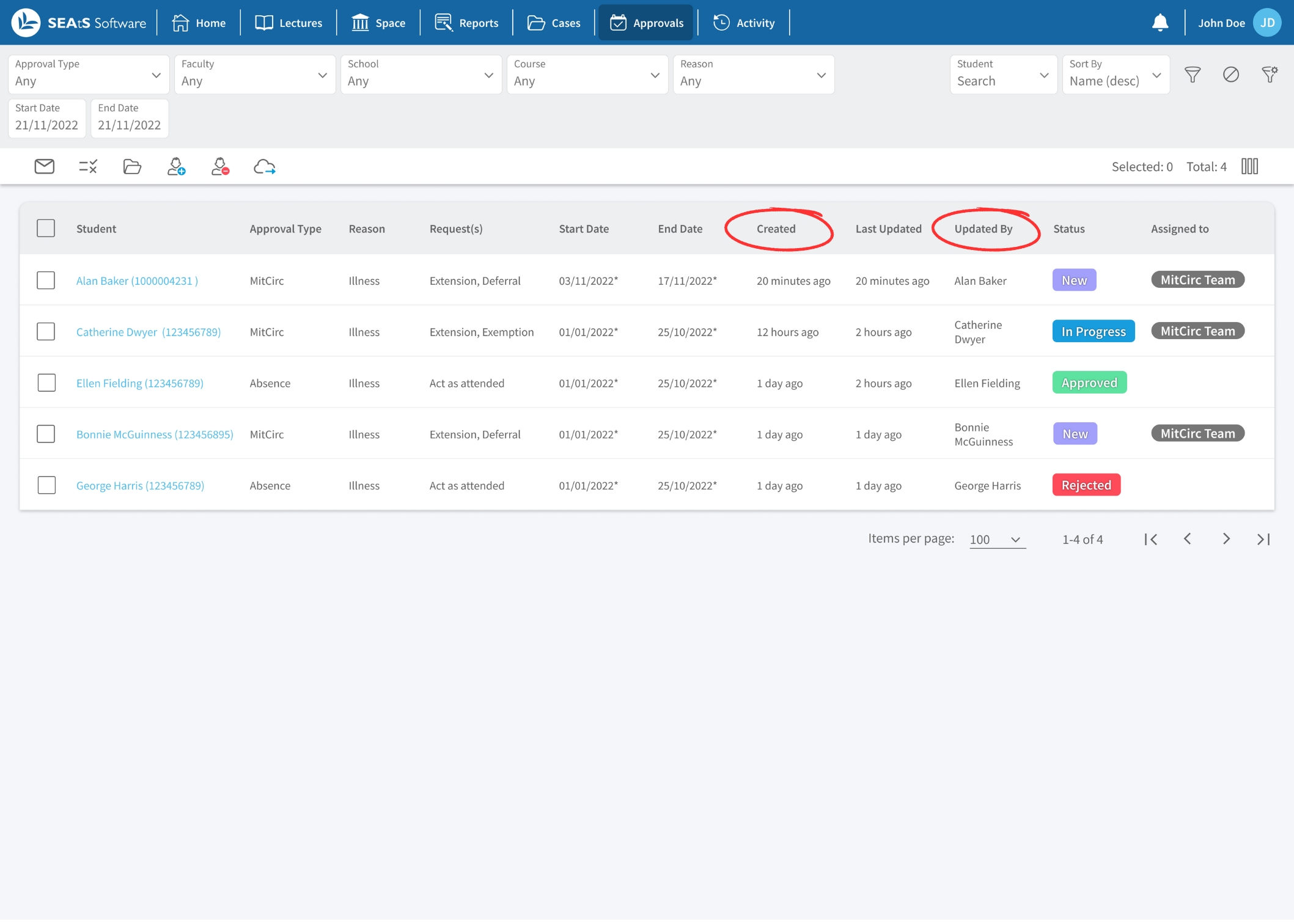
- Approval status filters are now multi-select, allowing staff to filter and view applications of various approval status immediately.
- Staff can now view and filter for approvals by created date or last updated date.
- Staff can now view the names of the users who created and last updated approvals.
- Students can now be emailed from within the approvals screen.
Another beneficial feature added to the approvals module:
– Cases can now be opened for students from within the approvals screen.
This will help institutions immediately escalate students who are struggling with special circumstances to support services, ensure they get back on track quickly and prioritise their well-being.
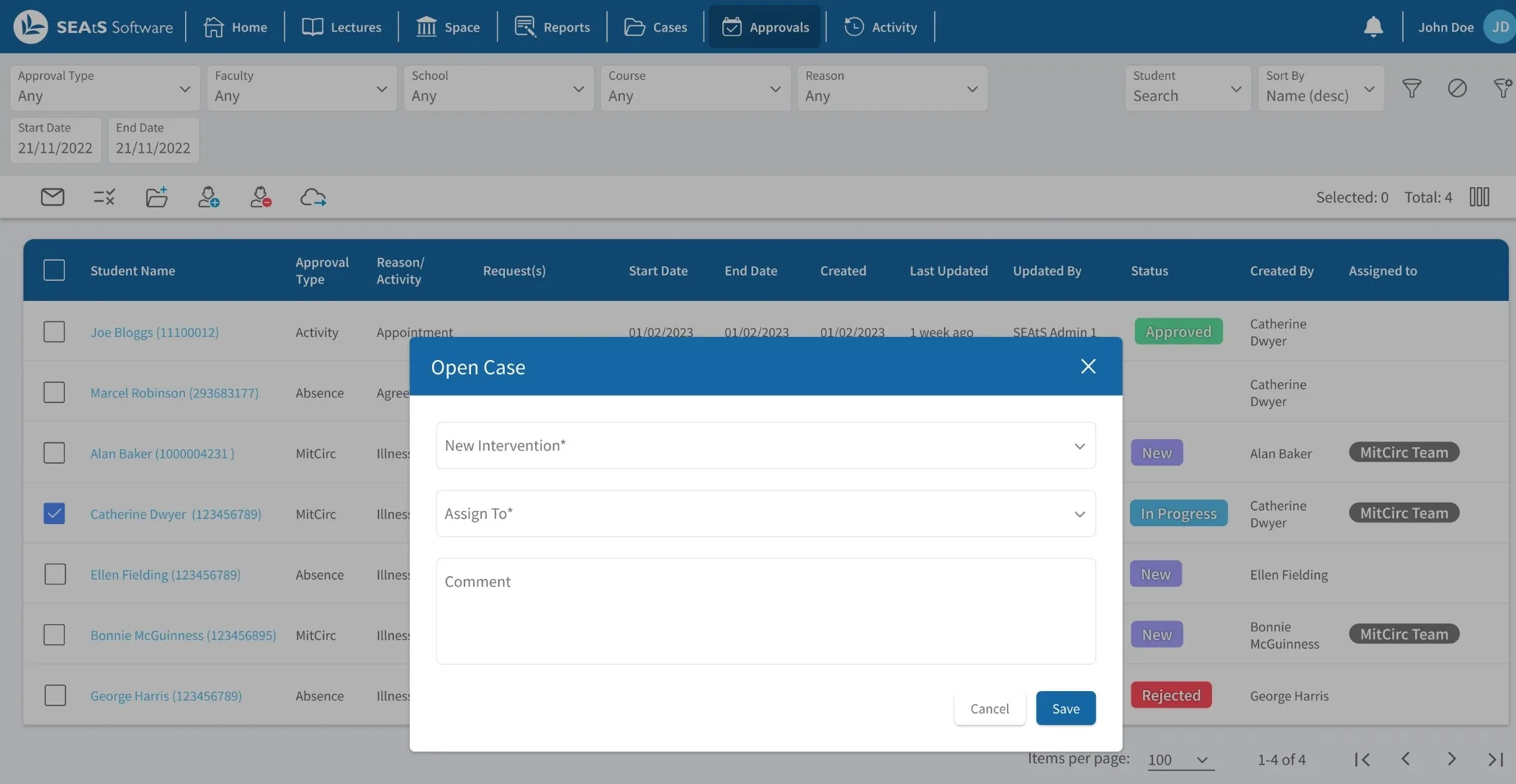
Helpful Extra Features
Some additional benefits included in the new UI refresh include:
- Users can now share feedback directly with SEAtS via the feedback form located in the user dropdown.
- Live QR codes: QR codes for scanning attendance can now be set to auto-refresh every few seconds. This will help to improve attendance monitoring integrity.
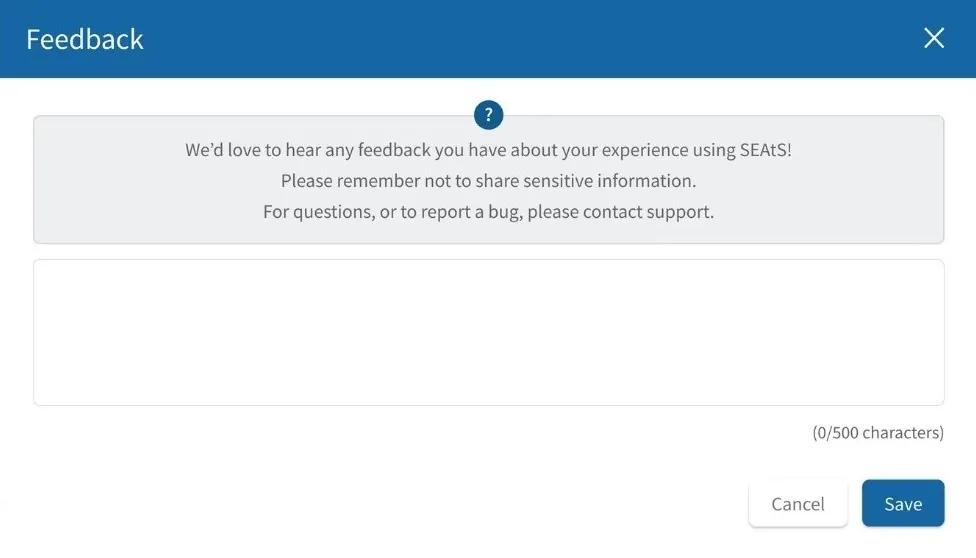
That’s all on the SEAtS UI refresh for enhanced actionable insights! We hope the improved design, experience and functionality enables our partner institutions to get the most out of their SEAtS investment. This new system refresh will help us deliver to our partners, our three pillars of institutional success: Student Success, Operational Excellence and Corporate Governance.
Have any feedback on the new update or have some features suggestions? We’d love to hear from you! Email us at sales@seatssoftware.com or submit a contact us form and we’ll be right back to you.